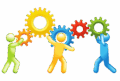How to Create a Small Business Website
Whether you run an online store, a consulting agency, a restaurant or a local repair service, a website helps customers find you, builds trust and drives sales. The good news is you don’t need to be a coder or invest thousands of dollars in web development to make it happen.
Website builders like Wix, uKit and WordPress have made launching a professional site faster, cheaper, and easier than ever. With pre-designed templates, drag-and-drop editors and built-in marketing tools, even total beginners can build an attractive and functional website in a matter of hours.
This article compares the top three tools to build a small business website: Wix, uKit and WordPress. We’ll take a closer look at what each platform offers, who it’s best for, pricing, pros and cons, and what you need to know before choosing the right builder for your business.
What Makes a Good Small Business Website?
Before diving into the comparison, let’s outline the key must-have features for small business websites:
- Mobile responsiveness: Your customers browse on phones – your site must look great on mobile.
- Fast loading speed: Slow sites lose visitors and rank lower in Google.
- Lead generation tools: Contact forms, chat widgets, bookings and email sign-ups.
- SEO capabilities: So your business can be found in Google search.
- Secure hosting and SSL: Builds trust and protects data.
- Easy content updates: So you can make changes without hiring help.
- Scalability: Ability to add new pages, products, and features as you grow.
Now let’s explore how the top website builders stack up.
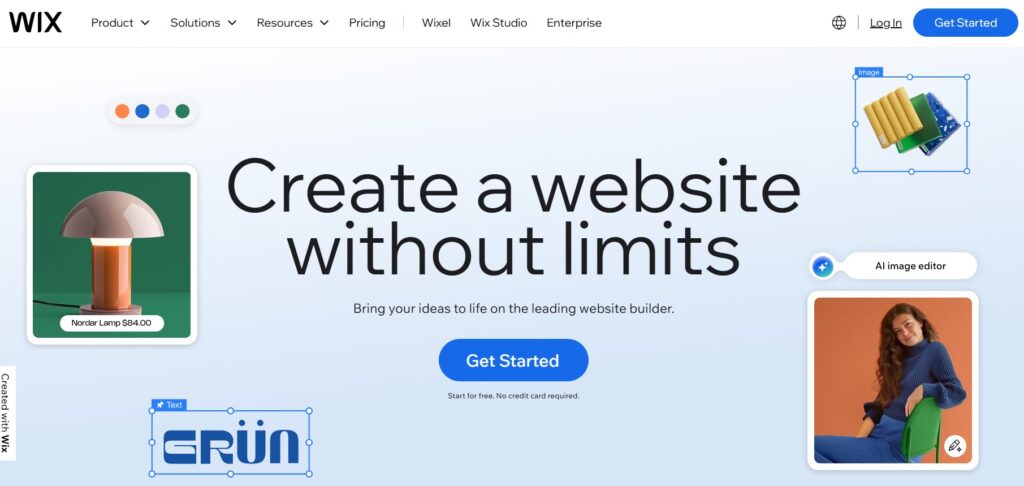
Wix is one of the most popular website builders worldwide and for good reason. It combines maximum design freedom with an easy-to-use interface, offering more than 900 modern templates tailored for different types of small businesses – from cafes and personal trainers to accountants and construction firms.
Wix’s editor feels like working inside a visual canvas, where you can drag and drop elements anywhere on the screen – images, text blocks, videos, maps, calendars, booking buttons and more. You don’t need any coding knowledge; everything is point-and-click.
What makes Wix stand out is how fast you can build a complex site. Thanks to Wix AI Editor, you can create a ready-made website by answering a few questions – ideal if you’re in a hurry or aren’t tech-savvy.
Another bonus: Wix includes free hosting, automatic security, analytics and an app market with over 300 extensions (chatbots, email tools, eCommerce add-ons, CRM, etc.). You don’t need to purchase these features separately.
Key Features
- 900+ fully editable templates
- Drag-and-drop visual editor
- Wix ADI to auto-generate websites
- App Market with 300+ apps and plugins
- Built-in email marketing (Wix Ascend)
- Secure hosting and free SSL
- Built-in booking, online store, blog, and portfolio options
Let’s summarize now the pros and cons of the system in a table
Pros | Cons |
|
|
Who Is It Best For?
Wix is ideal for small business owners who want full creative control over their website design and need a fast, code-free setup. It’s a perfect match if you’re looking for an all-in-one platform with built-in marketing features, online booking tools and eCommerce functionality – without the cost of hiring a developer.
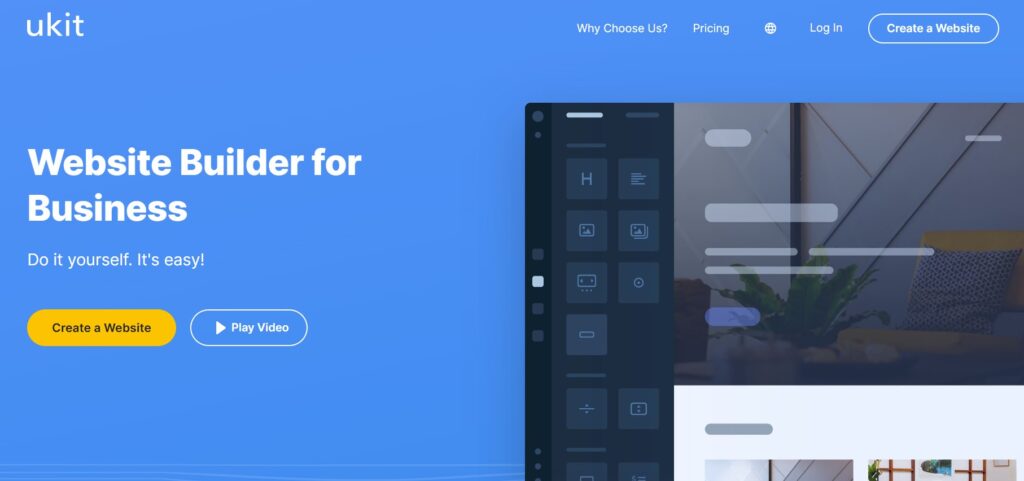
uKit is a streamlined, affordable and beginner-focused website builder designed specifically for small businesses, freelancers and local service providers. It’s perfect for business owners who want a clean, professional website without spending much time or money.
Unlike Wix, uKit doesn’t overwhelm users with tons of options – its editor has a sleek, block-based system where you add sections (like “About,” “Services,” or “Contact”) to build the page step by step. This makes uKit especially fast to learn.
Every uKit site is mobile-ready by default, and the platform includes integrations for Google Analytics, CRM systems, email forms, live chat, and marketing widgets. For local businesses, uKit is a smart option because setup is quick, and pricing is among the lowest in the industry.
Key Features
- 350+ business-focused templates
- Drag-and-drop editor with block sections
- Lead capture forms and pop-ups
- Online appointment booking
- Integration with payment and CRM systems
- Backup and version history
Just like any other website builder, uKit has its pros and cons listed. Here they are.
Pros | Cons |
|
|
Who Is It Best For?
uKit is best suited for small and local businesses that want a quick, affordable and no-frills way to get online. Its simple drag-and-drop editor and ready-made business templates make it ideal for entrepreneurs, freelancers and service providers (like consultants, contractors, salons, or repair specialists) who need a professional website without technical skills, ongoing maintenance or a big budget.
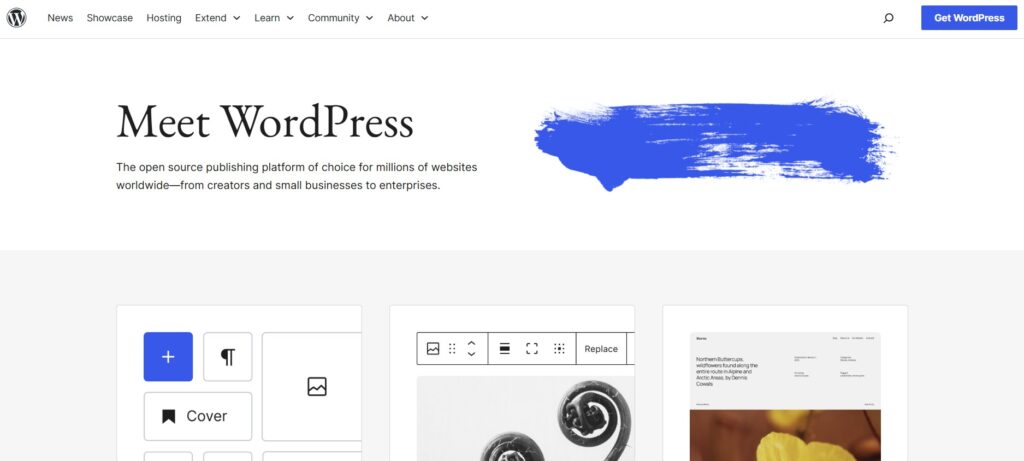
WordPress isn’t just a website builder – it’s a full-fledged content management system (CMS) that powers 40%+ of all websites online, including small business sites, blogs, membership platforms and huge eCommerce stores.
WordPress gives you full ownership and the ability to customize anything via free themes and plugins. It requires more setup compared to Wix and uKit – you’ll need to buy hosting, install WordPress, pick a theme and configure plugins. But in return, you get total scalability and control.
Whether you want to add booking forms, multilingual support, live chat, advanced SEO settings or custom layouts, there’s a plugin for almost everything. Page builders like Elementor or Divi also give you drag-and-drop freedom similar to Wix.
Key Features
- 11,000+ free themes, plus premium options
- 59,000+ plugins for SEO, forms, bookings, payments, social media etc.
- Full access to code and databases
- Unlimited customization and scalability
- Compatible with WooCommerce for eCommerce
- Powerful SEO capabilities
WordPress list of advantages and disadvantages is quite extensive and includes the following points.
Pros | Cons |
|
|
Who Is It Best For?
WordPress is the best choice for businesses and professionals who need full control over their website and plan to scale over time. It’s ideal for those who want advanced customization, deep SEO capabilities and access to a massive library of plugins and themes. Whether you’re building a content-rich site like a blog, a multilingual platform, or a custom business application, WordPress offers the flexibility and ownership that growing brands, agencies and tech-savvy users rely on.
Useful services you may need if you decide to choose WordPress:
- https://wordpress.org/hosting/ – a list of official hosting providers recommended by WordPress. If you’re building a site, it should definitely be on one of these.
- https://pagespeed.web.dev/ – check the loading speed of your WordPress site so you can optimize it (important for SEO and Google).
- https://wordpresstowix.pro/ – a service that allows you to seamlessly migrate a WordPress site to Wix. If you ever want simplicity and convenience, you can easily switch platforms.
Conclusion: How to Choose the Right Platform?
Building a small business website is now faster and more accessible than ever – even without technical skills or a developer. Platforms like Wix, uKit and WordPress empower business owners to create professional websites tailored to their goals, budget, and level of experience.
Here’s a quick breakdown to help you choose the right tool based on your needs:
Need / Priority | Best Platform |
Fast setup and no tech skills Full design freedom and rich apps Maximum control and scalability Built-in booking and CRM tools Low-cost and low-effort setup Deep SEO customization | uKit Wix WordPress Wix uKit WordPress |
Summing it up:
- Wix is ideal for business owners who want powerful visual design options and built-in tools for marketing, bookings, or eCommerce – all with no coding.
- uKit is perfect for entrepreneurs who want an affordable, straightforward website that can be built in just a few hours.
- WordPress is your best option if you need long-term scalability, advanced customization and strong SEO performance.
Once your website is live, remember to keep it updated, measure performance and continue optimizing for search engines. Your website isn’t just a digital brochure – it’s the core of your online presence and a key driver of business growth.